What is conversion tracking and why is it essential to a successful Google Ad Grant?
Right from the start you have to figure out what's probably the most technically complicated aspect of managing a Google Ads account: conversion tracking. This guide will walk you through how to do that step-by-step.
What is a conversion?
A conversion is an action taken by a visitor to your website, that represents a successful interaction, ideally one that leads to a real-world result for your nonprofit. For example: a purchase, a sign up, a donation, a contact.
Conversions should be the end goal of your advertising. If you're spending money on ads, you need to be able to prove a return on that spend.
What is conversion tracking?
Conversion tracking enables you to not just track those actions being taken, but also attribute them to specific campaigns, ads and keywords. In addition, you can compare results across multiple channels, not just ads but also visits from organic search, email, referrals, and social media.
If you have a paid Google Ads account it's best practice to set up conversion tracking; but if you're a nonprofit organization with an Ad Grant account it's actually a requirement of the program that you set up tracking within 90 days, and doing so enables you to switch your ad campaigns to a conversion-based bidding strategy which enables you to bid above the $2 bid cap. Frankly, it's not worth using an Ad Grant unless you can bid higher than $2; across my accounts I see an average bid of $4.50 but some average above $10.
The steps you'll take to set up Google Ads conversion tracking in Google Analytics 4
I'm describing one method of setting up conversion tracking. There are other methods, and they might have their advantages. One major benefit of setting up the tracking in Google Analytics is you can compare conversions across multiple channels, not just ads.
- What conversions should you track? Define your goals
- Connect Google Analytics to your website
- Configure events to track user actions
- Mark events as conversions
- In Google Ads, import conversions from Google Analytics
- In Google Ads, choose a conversion-based bidding strategy
- Choose a conversion goal to optimize each campaign
For each one of these steps, there is a corresponding lesson in this course. You need to follow the steps in order.
I recommend you read the section in this course about getting your website ready to advertise, especially the lesson about calls to action, because if your website doesn't persuade people to take action, or if it doesn't offer actions to take, you won't be able to set up meaningful conversion tracking.
Plus there are separate lessons about conversion tracking for donations and conversion tracking for shop revenue. That's dependent on which donation platform, shopping, or event ticketing tool you might use on your website, and we will look at a few examples.
The role of Google Analytics in conversion tracking
Your website probably already connects to Google Analytics to record page views... but it can do so much more than that.
You can instruct Google Analytics to record when visitors to your website take useful general actions. That could be a form submitted, a document downloaded, a click to an external website, a video watched etc. Then you can configure it to track the exact custom actions that you want: a specific form, specific document, specific video.
Google Analytics 4 (GA4) has built-in tools to track user activity and set up custom events and conversions. These tools did not exist in the older UA version of Analytics, so you might have previously used a tool called Google Tag Manager (GTM) to set up your conversion tracking; if so, be aware that GA4 can make GTM redundant for the purposes of conversion tracking.
Conversion tracking FAQ
What if my website is purely informational and doesn't need calls to action?
If this is a nonprofit's Google Ad Grant, then the rules say you must track conversions and use a conversion-based bidding strategy, within 90 days of getting the account. It would be a mistake not to do so, since you'll be stuck with a paltry $2 bid cap if you don't.
There is almost always something you can track, some action that visitors take that indicates they are invested in and interacting with the content.
What if I read these lessons but it's still too difficult?
Watch the video lesson where I take you through the process step by step on existing Google Ads and Google Analytics accounts. Sometimes that's easier to understand than following written tutorials.
You could book sessions for me to train you to implement conversion tracking. You share your screen and I walk you through, step by step, how to implement this method of tracking conversions, using your own Google Ads and Analytics accounts and your own website. This requires two hour-long training sessions, spaced a week or two apart, due to the built-in delays in GA4 recording data.
Note that third party donation and other tools, whether embedded or externally linked to, may or may not be capable of being tracked, but we can figure out a strategy around that.
You can book a session at kingjason.co.uk/google-ad-grant-training.
Updated: September 2025

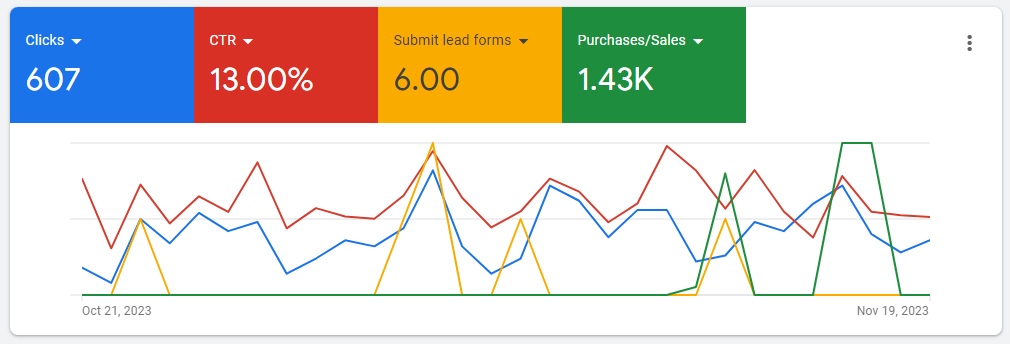
2 comments